This articles explores GA4, why it was created and key features.
GA4 is the latest version of Google Analytics, introduced to address the evolving needs of businesses and comply with new privacy regulations. It’s designed to be more flexible and privacy-focused compared to its predecessor, Universal Analytics. There are four key tabs in GA4: Reports, Explore, Advertising and Admin.
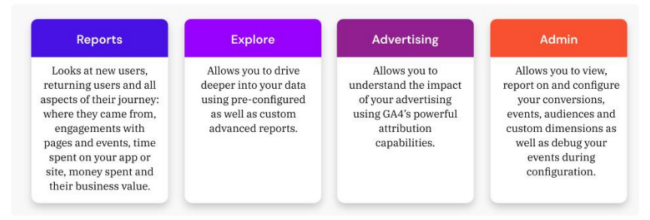
Offering businesses deeper insights into user behavior across platforms and devices while prioritizing user privacy, GA4 is aimed at helping businesses adapt to a rapidly changing digital landscape.
Additionally, GA4 lays the foundation for a solid tracking setup and allows you to tie together data from different online marketing channels such as Google Ads, DV360 or Meta Ads, as well as offering an integration with Salesforce. Data collected in GA4 can then be used to optimize campaigns.
Why Was GA4 Created?
GA4 was designed to address four main areas: cross device tracking, privacy regulations and updates, advanced insights and data insights, and data activation.
Cross Device Tracking: GA4 has been built to track activity across both apps and websites to cater for the current world that we’re living in where users are constantly engaging across multiple devices.
Privacy Regulations & Updates: GA4 allows you to be compliant and focus on data and privacy regulations such as GDPR and CCPA:
1) No IP Addresses are logged
2) EU Data is collected in the EU (i.e. Google Analytics 4 collects all data from EU-based devices (based on IP-geo lookup) through domains and on servers based in the EU before forwarding traffic to Analytics servers for processing.)
3) Regional controls for Google Signals
4) Regional controls to enable/disable location and device data
5) Compatible with Google’s Consent Mode (which when using the Advanced version also enables behavioral and conversion modeling in GA4 while respecting the user’s consent choices)
Advanced Insights: GA4 has a tool called Explore which allows you to perform advanced analysis techniques such as path or funnel analysis on your data to extract meaningful insights and get the most out of your data. Additionally, GA4 has a native integration with BigQuery,
Data Activation: GA4 allows for integration with the full GMP stack. All audiences and conversions that are generated and tracked in GA4 can be shared with all of your linked platforms for activation in your media campaigns.
What are the key features of GA4?
Event-Centric Tracking: GA4 shifts the focus from traditional page views and sessions to an event-centric model. Events are now at the core of tracking, allowing businesses to capture a wide range of user interactions such as page views, clicks, video views, downloads, and more. This granular approach provides a nuanced understanding of user engagement, enabling better-informed decisions.
Event Tagging and Customization: GA4 offers enhanced event tagging capabilities, allowing businesses to customize event parameters and attributes. This flexibility is invaluable for tailoring tracking to specific business goals and metrics. Custom events and parameters provide a level of detail that goes beyond standard tracking, offering a more nuanced perspective on user interactions.
Improved Search for Properties & Accounts: GA4 has an enhanced search bar that allows for increased search capabilities including information about your current property or account and the ability to navigate to other GA4 properties you have access to. Additionally, its integrated AI features allows you to type a single keyword or a report name to directly get suggestions, and automatically be redirected to the corresponding section when clicking on a suggestion.
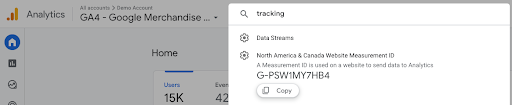
Privacy-Centric Design: GA4 is designed with privacy in mind. The platform provides more granular control over data retention and sharing, ensuring compliance with privacy regulations. With a focus on user consent and data protection, GA4 helps businesses navigate the changing landscape of digital privacy.
What is Server-Side Tagging?
Server-Side Tagging is a tracking based system based on tag management at server level, and not browser level – meaning tags can be managed, controlled, and executed from an owned server, rather than on the end users browsers. In short, Server-Side Tagging is a new method of deploying tags that allows for increased control, and more enriched data flows.
With Server-Side Tagging you can create and store cookie data (such as cookies set for by GA4 tracking) on a server that you have control of without being subject to the same restrictions that you typically get on browsers. This gives you more visibility over your data and allows you to build a stronger resolution of your users.
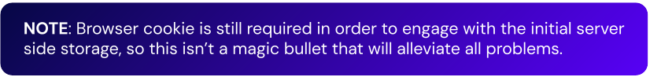
--
For more information, get in touch with our team of seasoned experts at Incubeta.
